Windows 8 Release Preview ကေတာ့ အသစ္ထြက္လာတာ မၾကာေသးပါဘူး..။ Windows7 ေပၚမွာ အေျခခံတည္ေဆာက္ထားတာ ျဖစ္ျပီး.. ၆လ တစ္ၾကိမ္ Update ထြက္လာျပီး အစမ္းေပးသံုး ထားတာပါ..။ Touch Screen သံုးသူမ်ားအတြက္ အဓိက အဆင္ေျပေအာင္ ရည္ရြယ္ျပီး ထုတ္ခဲ့တာလို႔လည္း ဆိုထားပါတယ္..။ Windows 8 Release Preview ကို ေဒါင္းေလာ့မခ်ခင္ ဒီေအာက္ကစာသားကို အရင္ဖတ္ပါလို႔ Microsoft ကုမၸဏီက သူ႔ဆိုဒ္မွာ ေရးထားပါတယ္..
Note before you download: Windows 8 Release Preview is prerelease software that may be substantially modified before it’s commercially released. Microsoft makes no warranties, express or implied, with respect to the information provided here. Some product features and functionality may require additional hardware or software.
Windows8 နဲ႔ပါတ္သက္လို႔ အရင္တုန္းကလည္း ပိုစ့္တင္ေပးခဲ့ပါတယ္..။ Windows8 ကိုက်ေနာ္သံုးခဲ့တဲ့ နည္းေလးပါ..။ ျမန္မာစာ ရိုက္လို႔ ရေအာင္ Keymagic ကိုပါ တင္ေပးထားပါတယ္..။ ဒီေနရာကေန ဝင္ၾကည့္ႏိုင္ပါတယ္..။ အခုဒီ Windows 8 Release Preview ကိုသံုးၾကည့္ခ်င္တဲ့ သူမ်ားကေတာ့ ေအာက္မွာ Windows 8 Release Preview Downloader နဲ႔လည္း ေဒါင္းယူႏိုင္သလို.. ISO Image Files ေတြျဖစ္တဲ့ 32-bit , 64-bit ေတြအတြက္ ISO ဖိုင္ေတြကို ေရြးျပီး ေဒါင္းယူလို႔ ရေအာင္ လင့္ေတြ ခ်ိတ္ထားေပးပါတယ္..။ မိမိတို႔ ၾကိဳက္သလို ေဒါင္းယူ အသံုးျပဳၾကည့္ႏိုင္ပါတယ္..
Windows 8 Release Preview Downloader Setup
Windows 8 Release Preview ISO Image Files
ေအက္ကပံုကေတာ့ သူ႔ရဲ့ ေဒါင္ေလာ့ဒါနဲ႔ ေဒါင္းယူေနတာပါ..
ေအာက္ဆံုက ပံုကေတာ့.. ISO Image ဖိုင္ေတြကို IDM ေဒါင္းယူႏုိင္ပါတယ္..။
Product Key: TK8TP-9JN6P-7X7WW-RFFTV-B7QPF
Windows 8 Release Preview အတြက္ Product Key နဲ႔ ပါဝင္တဲ့ ႏိုင္ငံတကာ ဘာသာစကားေတြနဲ႔ လိုအပ္တဲ့ System Requirements ေတြကို သူ႔ဆိုဒ္မွာ ေရးထားတဲ့ အတိုင္း ေဖၚျပေပးလိုက္ပါတယ္..။
Arabic
Chinese (Simplified)
Chinese (Traditional)
French
German
Japanese
Korean
Portuguese (Brazil)
Russian
Spanish
Swedish
Turkish
System Requirements
Windows 8 Release Preview works great on the same hardware that powers Windows 7:
Processor: 1 gigahertz (GHz) or faster
RAM: 1 gigabyte (GB) (32-bit) or 2 GB (64-bit)
Hard disk space: 16 GB (32-bit) or 20 GB (64-bit)
Graphics card: Microsoft DirectX 9 graphics device with WDDM driver
Additional requirements to use certain features:
To use touch, you need a tablet or a monitor that supports multitouch.
To access the Windows Store and to download and run apps, you need an active Internet connection and a screen resolution of at least 1024 x 768.
To snap apps, you need a screen resolution of at least 1366 x 768.
Internet access (ISP fees might apply)



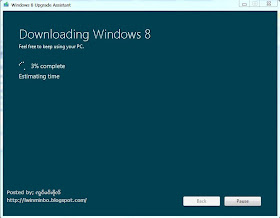

No comments:
Post a Comment